Just messin’ with CSS rotation/animation effects etc. — Yeah, OK kinda pointless with little or no value in terms of practical application… HOWEVER, staring at this thing for any length of time may (in some cases) induce a cheap high in the form of a pleasantly mild psychedelic flashback experience…

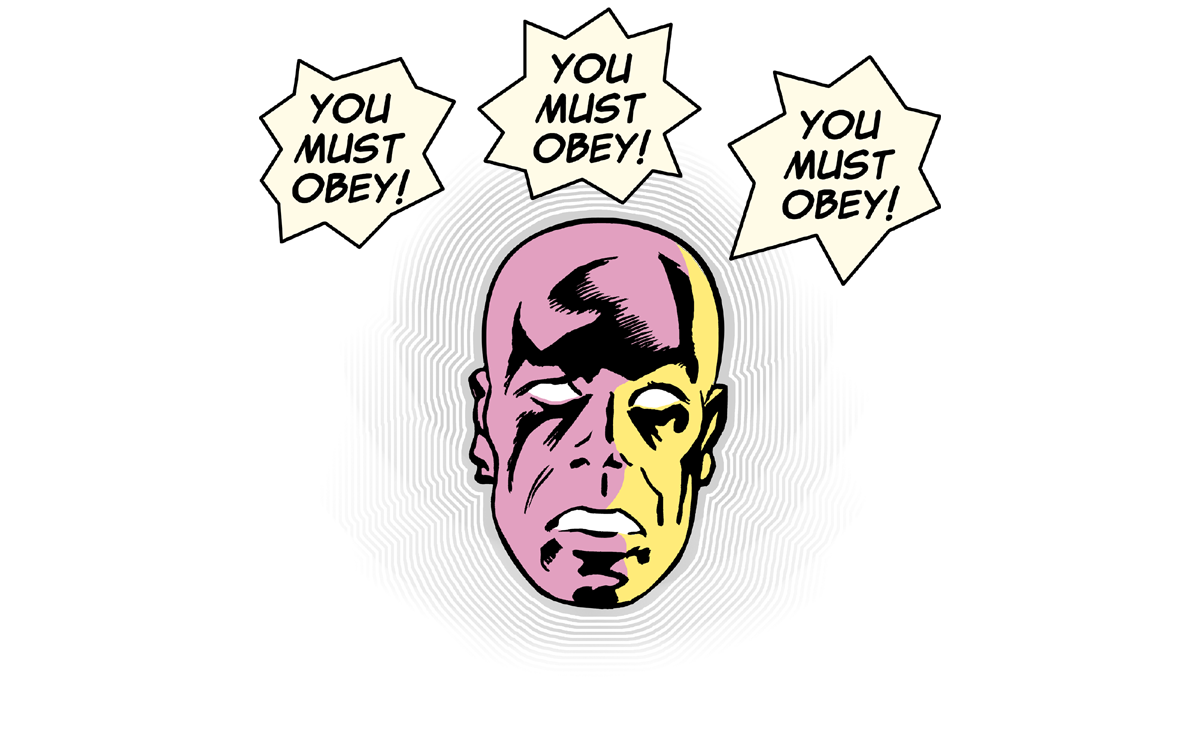
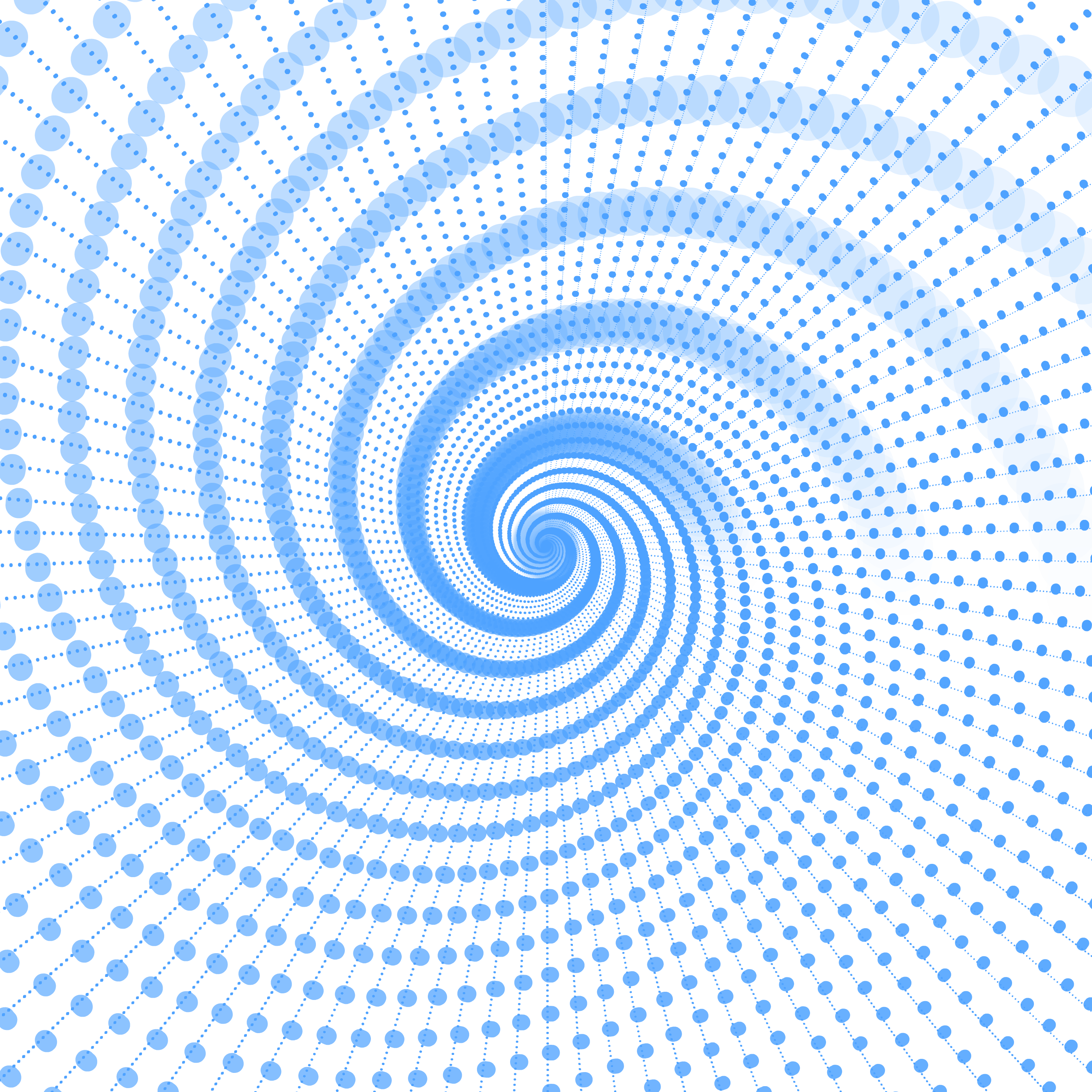
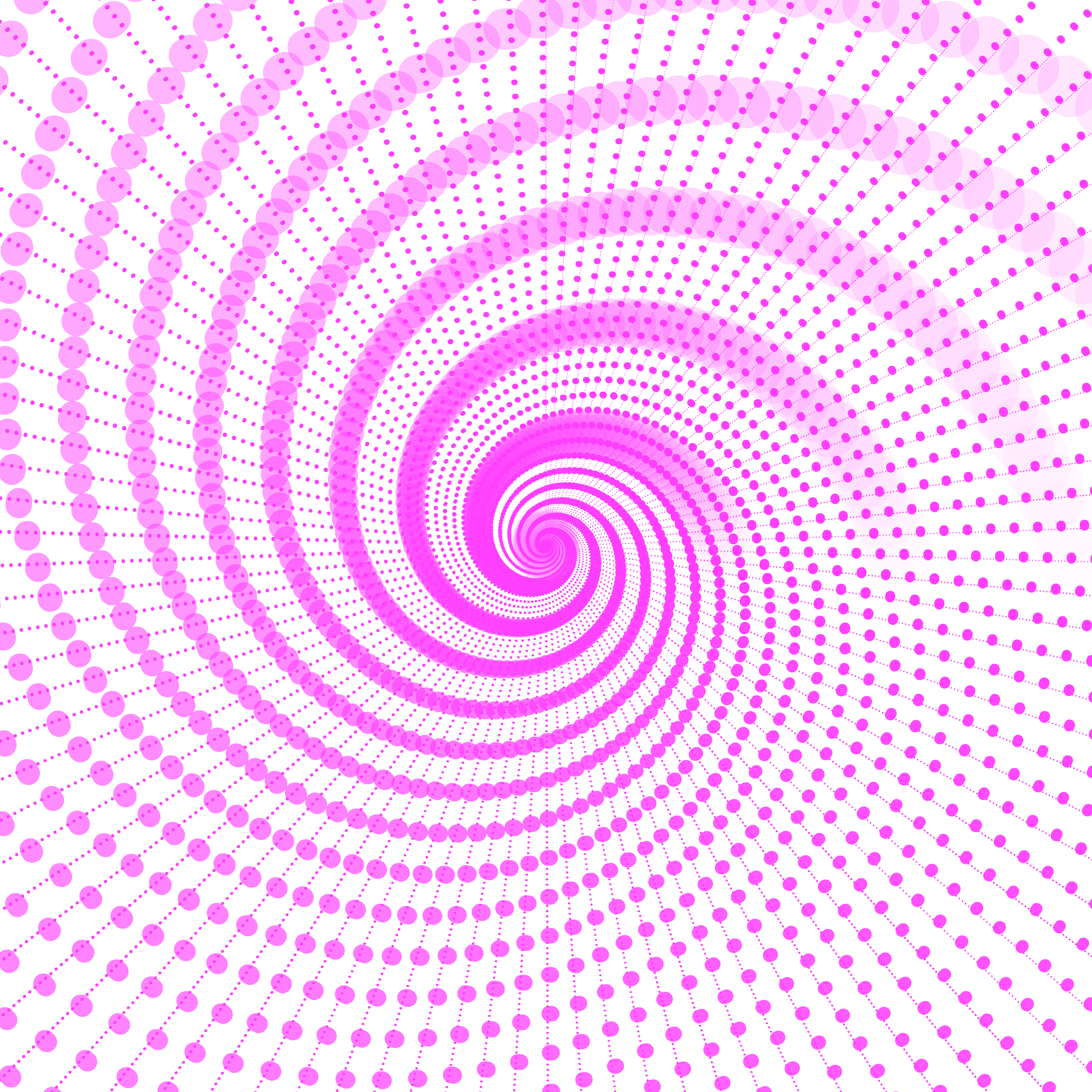
Images Used
.png and .webP format images with transparent backgrounds.
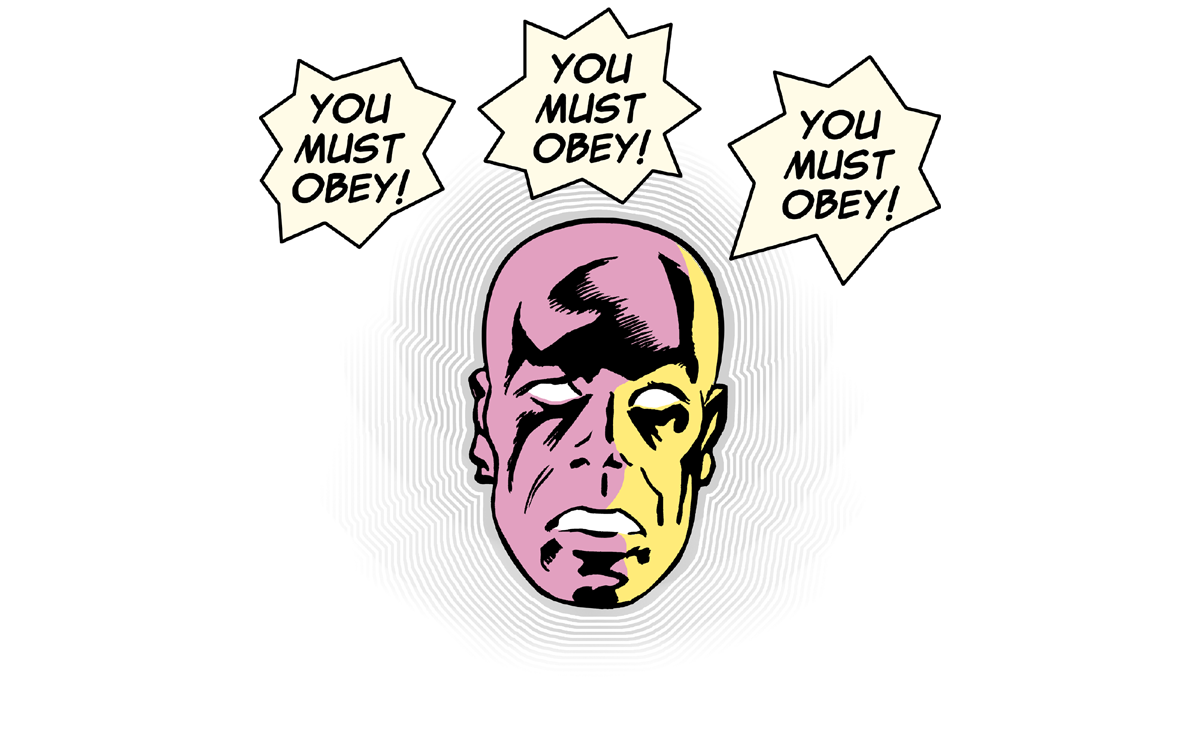
overlay image w/ transparent BG
transparent placeholder
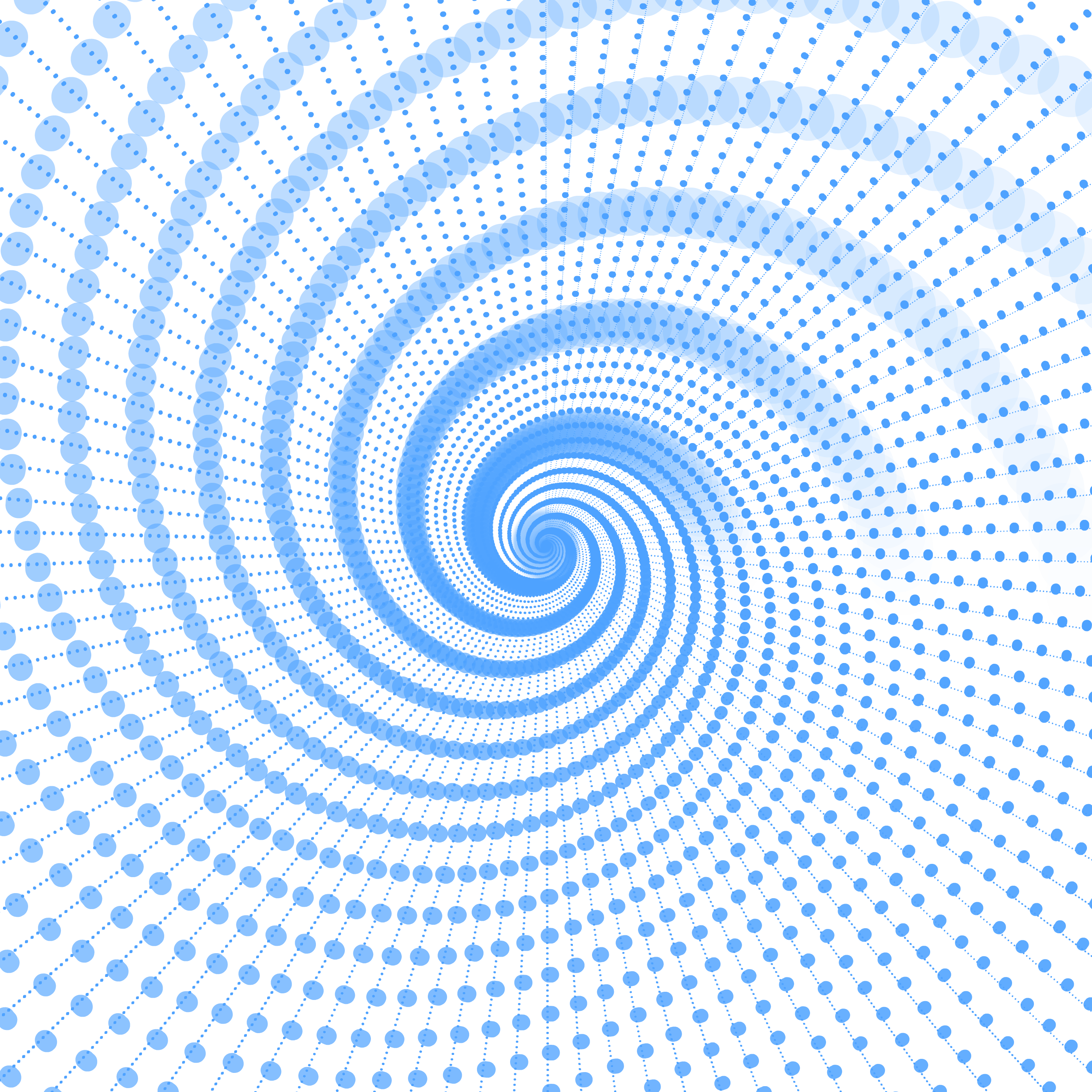
bg image A w/ transparent BG
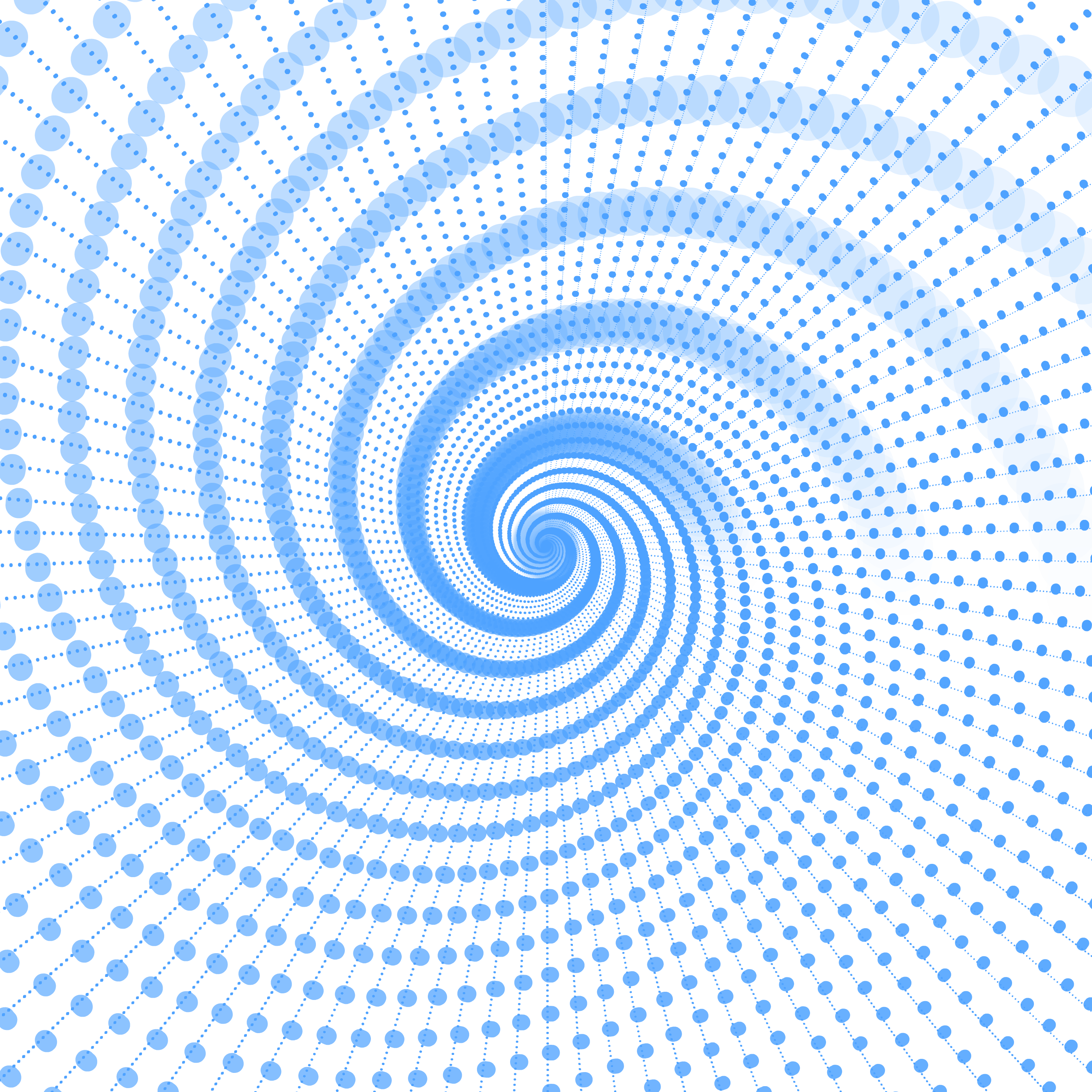
bg image B w/ transparent BG
The HTML
Copy & paste the following into your post’s edit window:
<div id="animElemOuter">
<div id="overlayElement">
<picture>
<source type="image/webp" srcset="https://www.mywebsite.com/wp-content/uploads/images/mustObey.webp">
<source type="image/png" srcset="https://www.mywebsite.com/wp-content/uploads/images/mustObey.png">
<img src="https://www.mywebsite.com/wp-content/uploads/images/mustObey.png">
</picture>
</div>
<div id="animElemBoxA">
<picture>
<source type="image/webp" srcset="https://www.mywebsite.com/wp-content/uploads/images/spinFLA3.webp">
<source type="image/png" srcset="https://www.mywebsite.com/wp-content/uploads/images/spinFLA3.png">
<img src="https://www.mywebsite.com/wp-content/uploads/images/spinFLA3.png" alt="animated element">
</picture>
</div>
<div id="animElemBoxB">
<picture>
<source type="image/webp" srcset="https://www.mywebsite.com/wp-content/uploads/images/spinFLA2.webp">
<source type="image/png" srcset="https://www.mywebsite.com/wp-content/uploads/images/spinFLA2.png">
<img src="https://www.mywebsite.com/wp-content/uploads/images/spinFLA2.png" alt="animated element">
</picture>
</div>
<picture>
<source type="image/webp" srcset="https://www.mywebsite.com/wp-content/uploads/images/placeHolderM.webp">
<source type="image/png" srcset="https://www.mywebsite.com/wp-content/uploads/images/placeHolderM.png">
<img src="https://www.mywebsite.com/wp-content/uploads/images/placeHolderM.png" style="width: 100%;" alt="placeHolder element">
</picture>
</div>
The CSS
Copy & paste the following into your theme’s CSS editor (Appearance > Customize > Additional CSS):
#animElemOuter {
width: 95%;
position: relative;
overflow: hidden;
margin: 20px auto;
background: #ff7e7e;
}
#overlayElement {
position: absolute;
top: 0px;
left: 0;
width: 100%;
z-index: 10;
opacity: .8;
}
#animElemBoxA {
position: absolute;
top: -57%;
left: -16%;
width: 130%;
margin: 0px auto;
animation: rotation 5000ms infinite linear;
animation-name: AnimElem;
}
#animElemBoxB {
position: absolute;
top: -57%;
left: -16%;
width: 130%;
margin: 0px auto;
animation: rotation 4000ms infinite linear;
animation-name: AnimElem;
}
#animElemBoxA img, #animElemBoxB img {
width: 100%;
}
#animElemBoxA img {
opacity: 1;
}
#animElemBoxB img {
opacity: .5;
}
@keyframes AnimElem {
from {
transform: rotate(0deg);
}
to {
transform: rotate(-359deg);
}
}
*Some additional jQuery used for the ‘Run Animation’ & ‘Stop Animation’ buttons, not documented here.






